Please follow this steps to connect your TRIPLTEK to your DJI Air 2/2S- DJI Mavic 3 All versions – DJI Mini 2- Mini 3 All versions:
1- Download the DJI FLY APP from the DJI website. ( you can watch a instruction video clicking HERE )
2- Once the DJI is installed on the TRIPLTEK , connect the drone controller with the USBc to USBc cable . The white connector should go in your controller and the black with the logo to the TRIPLTEK
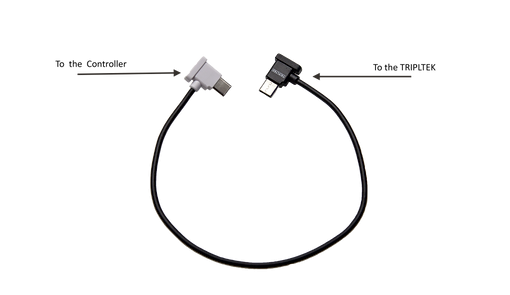
3- Turn On the DJI controller and you will see a pop up on the TRIPTLTEK click on the square and OK
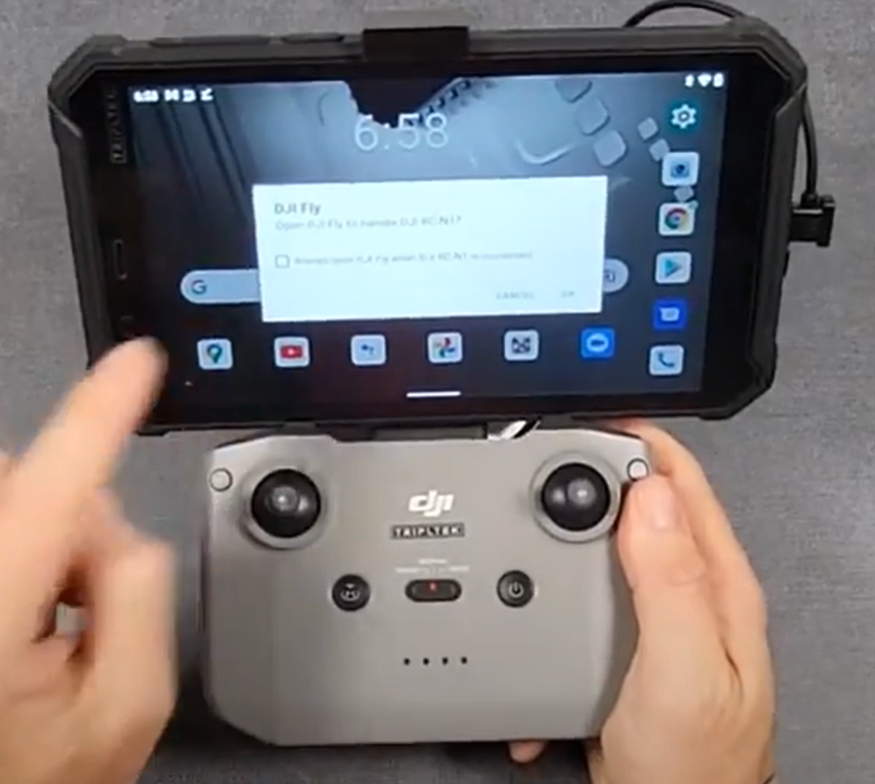
4- After you see the DJI FLY APP on the TRIPTLEK display , it is time to turn your drone ON
Now you should be able to see the camera on your TRIPLTEK display and your are ready to Fly.




