Initially, ensure that the TRIPLTEK 7 is connected to a WiFi network with internet access…
On your TRIPLTEK 7 navigate to Settings > Apps & Notifications > See all apps > find “Google Play services” > Permissions > make sure all permissions are turned ON.
Next, navigate to the “Device ID APP” and copy the number under Google Service – Framework (GSF).
If the GSF does not show, go to the Play Store and click on the 3 dots on the upper right side of the screen, then click on Update all.
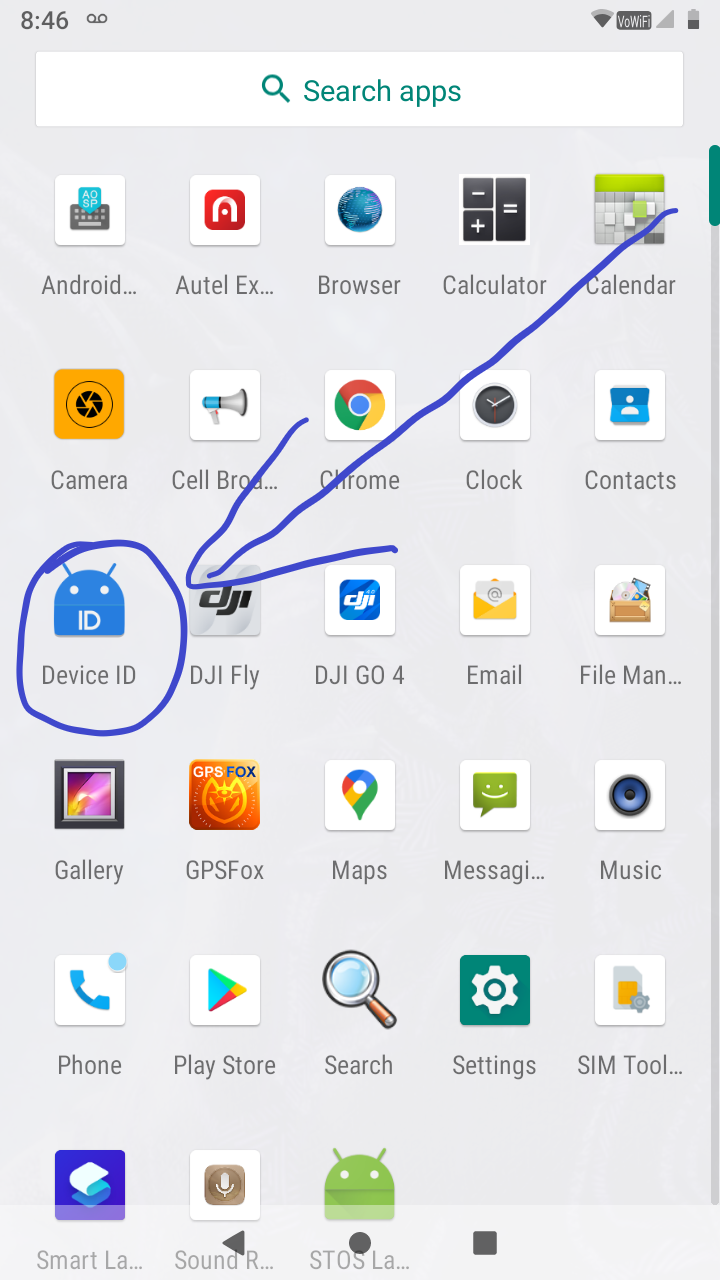
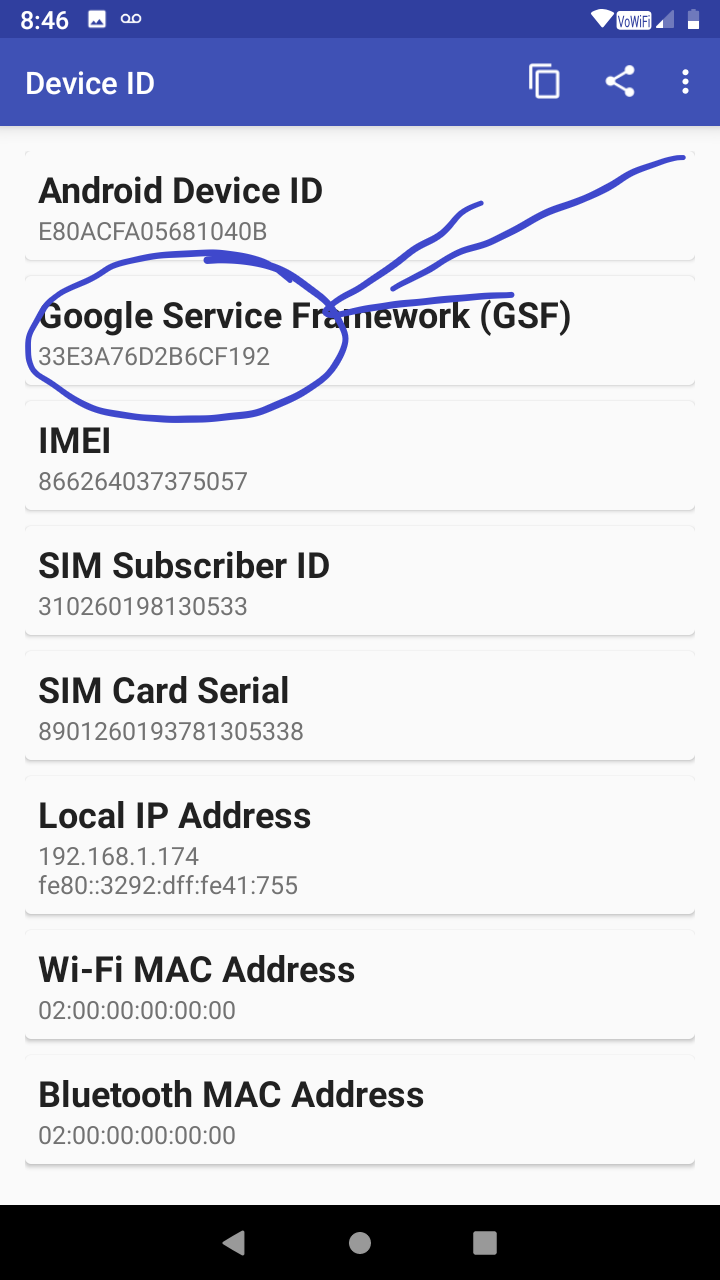
While using Google Chrome on your computer, sign in on your Google account and go to: https://www.google.com/android/uncertified
Paste the number and press Register.
After this process you may need to restart your device a few times and connect it every time to Internet.
If it still shows the no certificated message , please go to the Play Store and click on the 3 dots on the upper right corner of the screen, then click on Update all.




