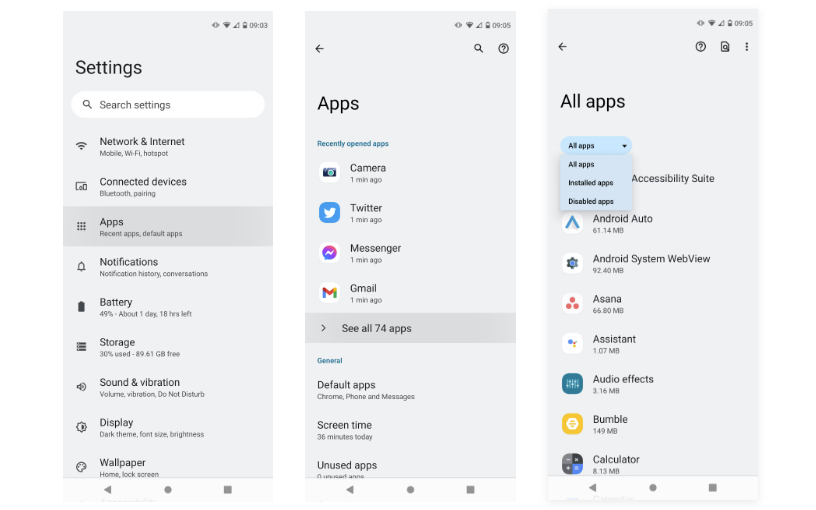Your TRIPLTEK 9 battery should last at least 10 days on standby mode from a full charge.
If you feel your battery is not lasting long enough, it could be for one of these reasons:
1.– APPs running in the background. The first step you should do is to check all the APPs you have running in the background and close them. You can do so by clicking on the square on the navigation bar on click on Clear all.
Even if you clear all APPs on the step above, some APPs could still be running in the background, to check for these APPs you will need to navigate to Settings>Apps and click on the App info on the apps you are being using and click on FORCE STOP.
2.– A hidden APP could be sending information or trying to send information to the internet. It could be an app installed by mistake or a script installed by another app. In this case if you can not find or determine the app, we suggest performing a factory reset to get rid of this app.
Performing a Factory Reset will delete all the APPs and data you installed on your TRIPLTEK.
You can Backup all your APPs and Data on your Google account before performing the Factory Reset. Then after the Factory reset you can restore all your APPs and data form the Setup Wizard
To perform a Factory Reset, Go to SETTINGS>SYSTEM Reset options> Factory Reset