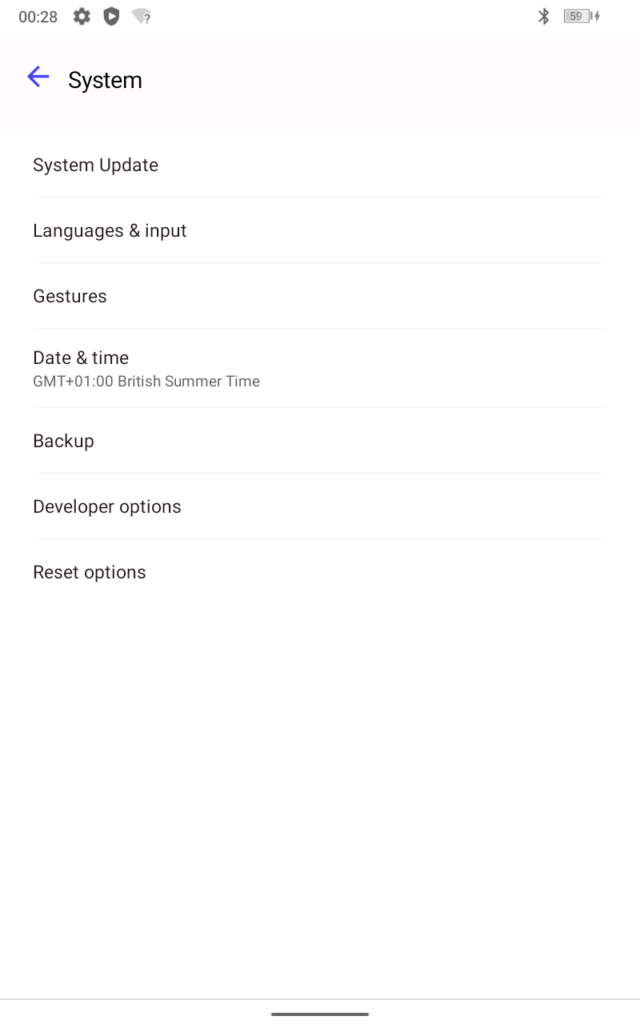The TRIPLTEK 9 and X PRO can turn on automatically from off state when current is detected on the USBc port or the magnetic pin port. and also can be turned off automatically when current is not detected anymore.
These two options can be found on Developer options menu. In order to get access to the developer options , you will need to navigate to Settings>About> and touch 8 times the Build number field.
Then you will be able to see the menu under System on the picture below
Once you are on the Developer Options scroll down until you see these two options:
1 Power on when plugging the charger in the shutdown state
2 Turn off when unplug the charger in turning on state
Remember to Turn off the second option if you are using your T9 or TX PRO on battery, otherwise , it will turn off immediately when the power is disconnected.
If you forget about it you will need to connect the T9 or TX PTO to a power source and navigate back to the Developers option and turn off the option 2 Turn off when unplug the charger in turning on state